During the downtime two weekends ago, we were able to completely change the architecture of Revaly! With this new architecture comes many new improvements. But don’t take our word for it; check them out for yourself.
📝 2D files
We know that 2D and 3D files are often connected throughout the design process and have been working hard to bring our most powerful 3D features to 2D files.
Like annotating 3D models, you can now leave pinpoint feedback on 2D documents as comments. This will allow distributed teams to have clear communication around every file. Additionally, when working with a collaborator in real-time, you will see their cursor, letting you know exactly what they’re focused on.
🤩 Visual improvements
With the updated architecture, your models will now look great at any size, with improved screen scaling and rendering improvements, models will look even better in Revaly than they did when you designed them.
🌱 Quality of life improvements:
With the updated architecture, your models will now look great at any size, with improved screen scaling and rendering improvements, models will look even better in Revaly than they did when you designed them.
The view cube is now larger, and more visually appealing, with sharper contrast.
🏠Front of the house
Experimental features have become not-so-experimental! You can now access those features in the toolbar on the left side of your screen.
Part transparency is now represented by the magic wand.
Exploded view is now represented by the arrows pointing outwards.
We’ve also updated the space settings to include rendering options, from BREP edges to floor shadow and resolution settings. Jump into your space and check out all the new features!

Knowledge Base
Not sure how to do something in Revaly? Check help.revaly.com – we have guides and detailed information on how to get the most out of Revaly.
Report a Bug
We work hard to catch every bug before release, but sometimes they sneak in. If something doesn’t work the way you think it should, please report it to us by submitting a bug report using the question mark button inside Revaly or reach out to us at support@revaly.com.
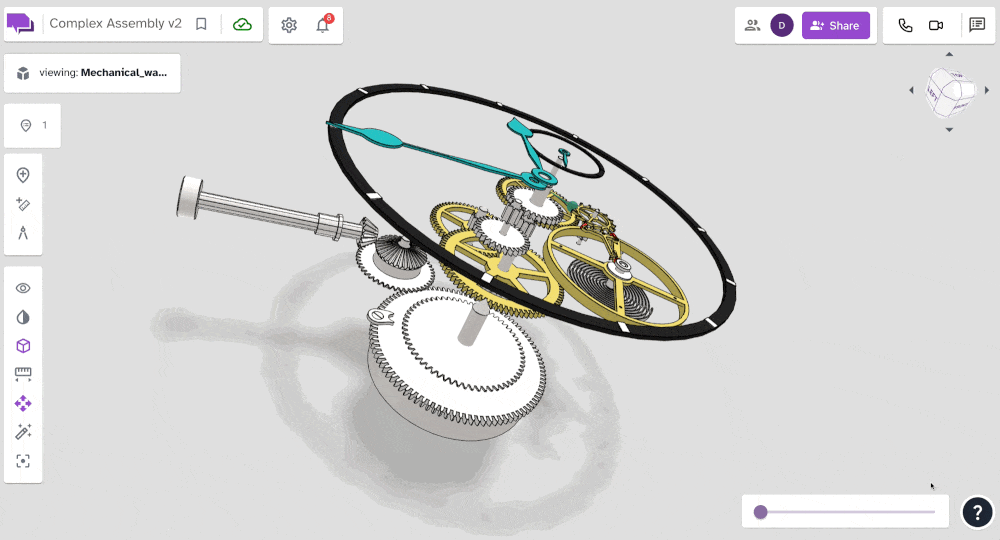
Want to join the team?
Like what you see here, and want to join the team? Check out our job openings on our Careers page.