It’s been a while. We’ve been heads down working on significant performance improvements and backend updates – many of these have been released quietly over the past few weeks… and now we’re ready to share the details of these cool things with you.
📏 Measure Improvements
We have been working hard behind the scenes to build out an impressive suite of measuring tools, the first of which we have released today.
📐 Arc Measurements!
Arc measurements are used to measure the distance between two arcs or curves. There are three different arc measuring tools available today.
Measure Furthest Distance
After selecting two arcs, the measurement will snap to the furthest distance between the two selections.
Measure Distance from Center
After selecting two arcs, the measurement displayed will be for the distance to the midpoint between the two selections.
Measure Closest Distance
Functions the same way as the furthest distance function, but this measurement will snap to the closest distance between the two selected lines.
🛰 Space Updates
🔃 Convert Boundary Representation Files to .stp
One of the most used features in Revaly is our conversion tool, and we know that for many applications, files will need to be converted from their native format into a .stp file. That’s why we’ve updated our conversion tool to now include the option to convert and download boundary representation files to .stp and .stl.
🆕 New File Type: IGES
We are constantly working to expand our file upload and conversion tools so you can use Revaly as quickly and easily as possible. In keeping with this work, we have officially added support for IGES files, which can now be uploaded and used natively inside of Revaly.
🔢 Ability to bulk add emails
Spaces are made for groups and teams to work together, so we want to make it as easy as possible to share spaces with as many people as you need. In keeping with this, you can now bulk upload emails, delimited with commas, semicolons, or tabs rather than adding users one by one.
🏗 Updated Permissions
Much of the backend work we have been doing is around permissions. We know that getting this right is crucial, so you’ll see us rolling this out thoughtfully over the next few weeks.
↗️ Share Module (License Type and Access Level)
Our first major permissions update is to the share module, where you can now add as owners and see if they are a full or free member.
Adjustments to full and free member are currently quite basic, but over the next few weeks, these permissions will impact what access level individuals will have inside spaces, and will correspond directly with your plan.
⛔️ Ability to remove people from spaces
Removing people should be as easy as adding them, and now it is. You can now remove anyone with a lower access level using the minus button inside spaces.
☀️ Optimizations
While optimizations to the software aren’t typically as exciting, we think details matter — and when you have enough of them, they add up to a significant improvement in overall experience. Here are just a few of the improvements we’ve made…
🤩 PDF’s are now much higher quality
PDF’s now look as good in Revaly as inside a PDF reader! Just drag and drop them inside the asset drawer, and begin collaborating!
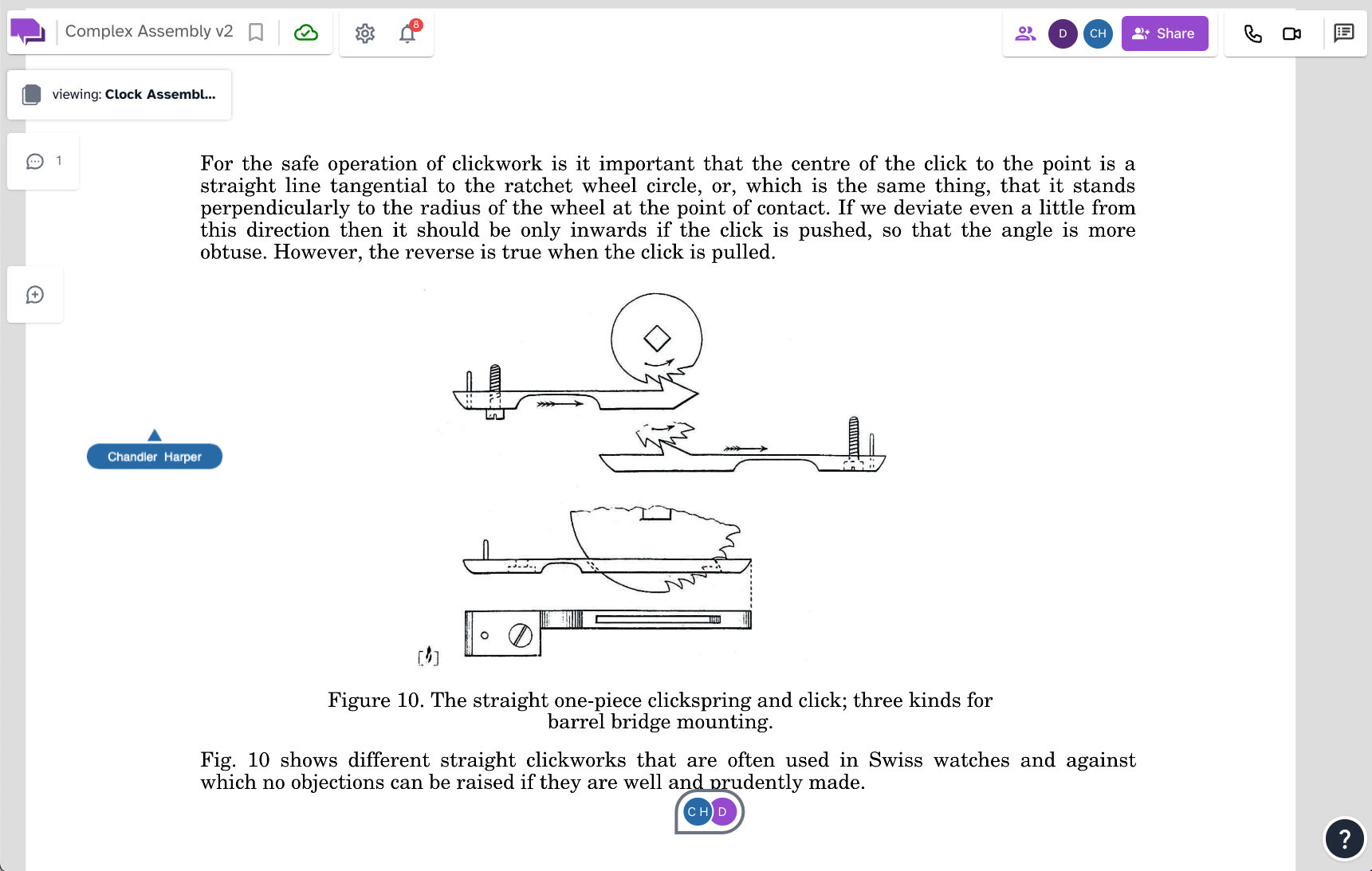
ℹ️ Space cards now show when they were modified and by whom
We believe that information should be available at a glance to everyone who needs it. In keeping with this, we have brought back the “modified by” section under space cards so you can see who last modified the space, and when.
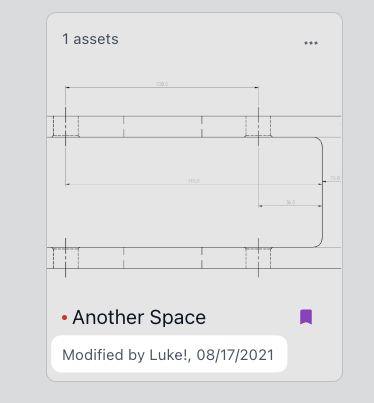
🏎 Performance improvements
We continue to improve performance, seeing massive improvements in conversion time and overall application speed as a result of our architecture change! Expect to see even more improvements to this in the coming weeks.
Are we as fast as an F1 pit crew? We think so! We are constantly working under the hood of Revaly to boost performance, increase stability, and enhance the speed.
⏭ What’s next?
This is just the start… and we’re always working hard to improve our product. Let us know what you think, or take a quick trip to the app for a look… we’ll be sure to keep you updated as soon as our next updates are ready
Knowledge Base
Not sure how to do something in Revaly? Check help.revaly.com – we have guides and detailed information on how to get the most out of Revaly.
Report a Bug
We work hard to catch every bug before release, but sometimes they sneak in. If something doesn’t work the way you think it should, please report it to us by submitting a bug report using the question mark button inside Revaly or reach out to us at support@revaly.com.
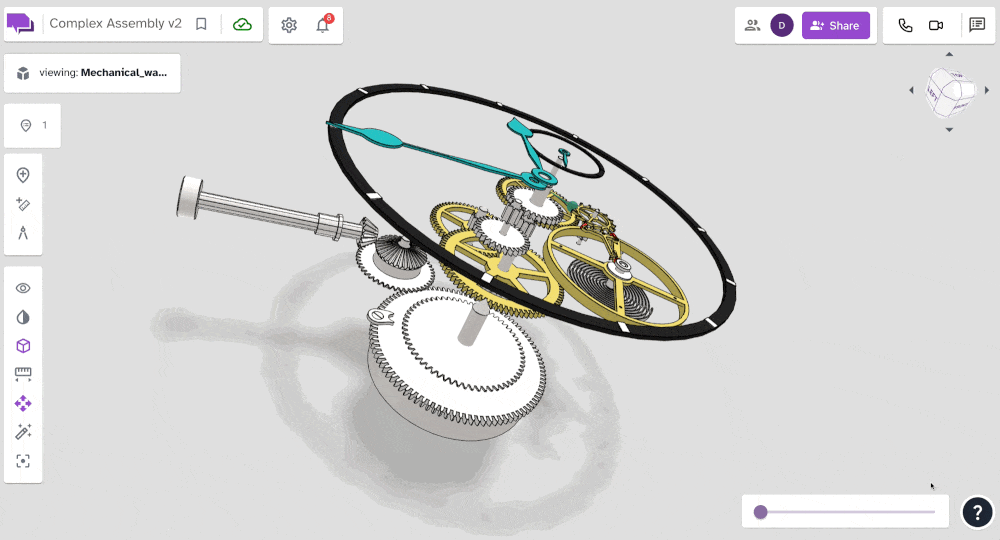
Want to join the team?
Like what you see here, and want to join the team? Check out our job openings on our Careers page.