In today’s fast-paced business environment, being able to effectively view and give feedback on designs is crucial. From mechanical engineering to architectural renderings, having the right tools to collaborate with your team is key to making informed decisions and staying ahead of the competition. With so many options available, it can be overwhelming to choose the right one for your needs. In this blog, I’ll review the differences between Revaly and eDrawings so you can see why Revaly is quickly becoming the go-to product for 3D collaboration.
Background
Revaly is a web-based platform developed by ZVerse in 2020. Its purpose is to streamline the review and feedback process for 3D files among cross-functional teams. The platform aims to address issues of miscommunication and inefficiency in the traditional design and manufacturing process. Revaly enables all team members, regardless of their familiarity with 3D design software, to access and view the complex CAD models.


eDrawings by SolidWorks is a software application that was first released in 2000. Its primary purpose is to allow for communication and collaboration on 3D design data. This is meant to minimize errors and reduce the time it takes for a product to reach the market. The intended audience for eDrawings is technical stakeholders, such as engineers.
Accessibility
Revaly is designed to be accessible to everyone, regardless of device or operating system. With no download required, you can start using Revaly with just one click. The intuitive control scheme and powerful features make it easy to use while still delivering the advanced capabilities technical stakeholders have come to rely on.

On the other hand, setting up with eDrawings is a much more laborious process. eDrawings requires you to download and set up the software and only works on certain operating systems. This limits who can use it and can be a barrier to collaboration. Additionally, the control scheme for eDrawings is difficult to use and doesn’t work well, making it a less user-friendly option.

Speed
Speed is critical in any collaboration tool, and Revaly delivers in this aspect as well. By hosting the application in the cloud, Revaly isn’t limited by the computer’s hardware. Most of the rendering work is done on servers, meaning you can enjoy fast and smooth performance, even on less powerful devices. I tested ten files of various filetypes in both applications and found that assets in Revaly would open 25% faster than in eDrawings.
In contrast, eDrawings is resource-intensive and relies on the hardware on your device. This can result in slow performance, especially on older or less powerful systems. Additionally, the application must be open to process, which can slow down the overall experience.
Features
Revaly has a much wider range of features than e-drawings. While e-drawings offers basic drawing tools, Revaly offers video and audio calling, a sketchpad, exploding view, part transparency, the ability to follow another user, real-time chat, cut planes, and measurements. This makes Revaly a much more complete solution for product development teams and other groups who need to collaborate on 3D model.

Sharing
Sharing and collaborating on models is effortless with Revaly. With one click, you can invite others to the space, and everyone who has access will always have the most up-to-date version of the files and feedback.
In comparison, eDrawings requires you to email the file to others, who must have e-Drawings downloaded to use it. This can be a slow and cumbersome process, and it’s not always easy to ensure everyone has the most up-to-date version of the file.

Annotations
With eDrawings, annotations are limited to screenshot markup, which can be less precise and less meaningful in a collaboration setting. In eDrawings annotations are a thinly vailed 2D overlay on a screenshot of the software, masquerading as a 3D annotation.
Revaly allows you to add annotations directly on the actual geometry of the 3D model, providing a more accurate and detailed representation of your feedback. This allows for more effective collaboration and helps ensure everyone is on the same page.

File Acceptance
Revaly supports every major file type, including Solidworks, Creo, Catia, Revit, Fusion, Inventor, Rhino, and more. This means you can use Revaly to view and collaborate on a wide variety of models and designs.

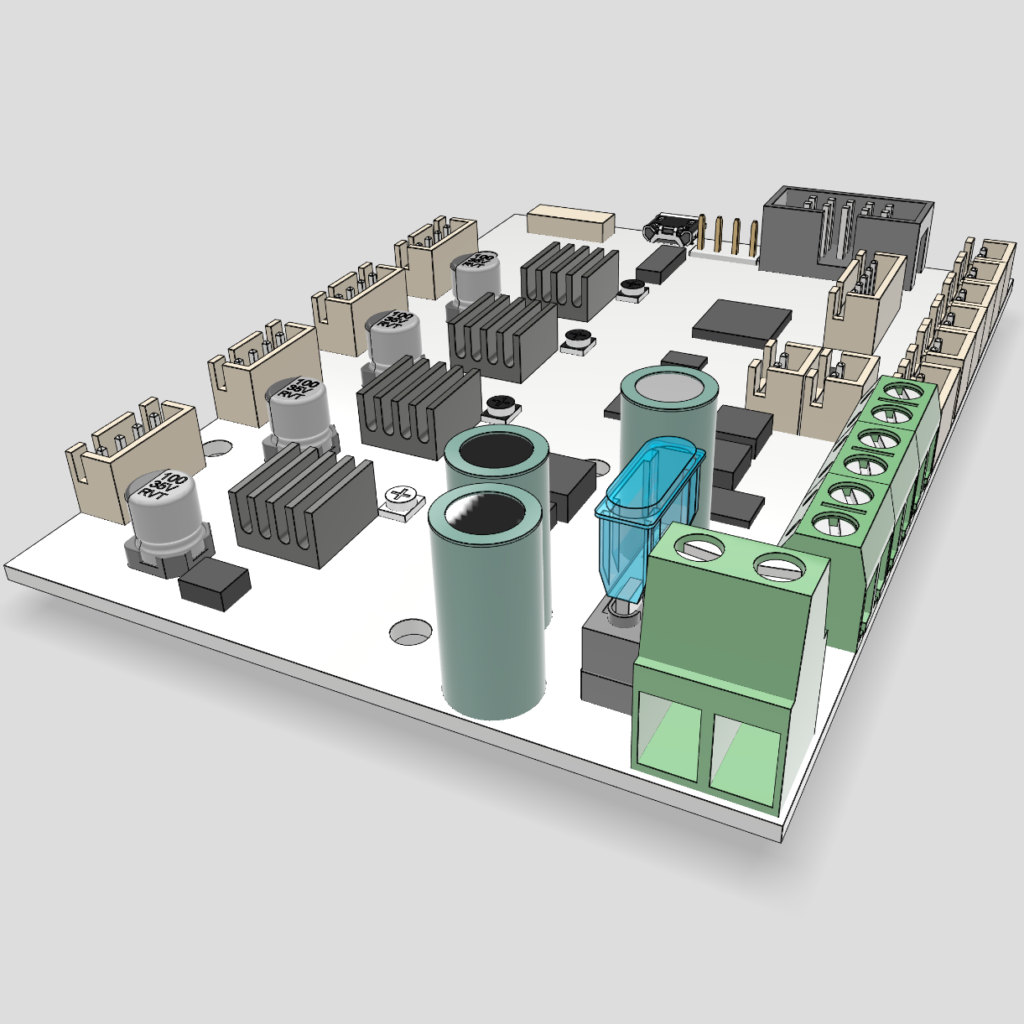
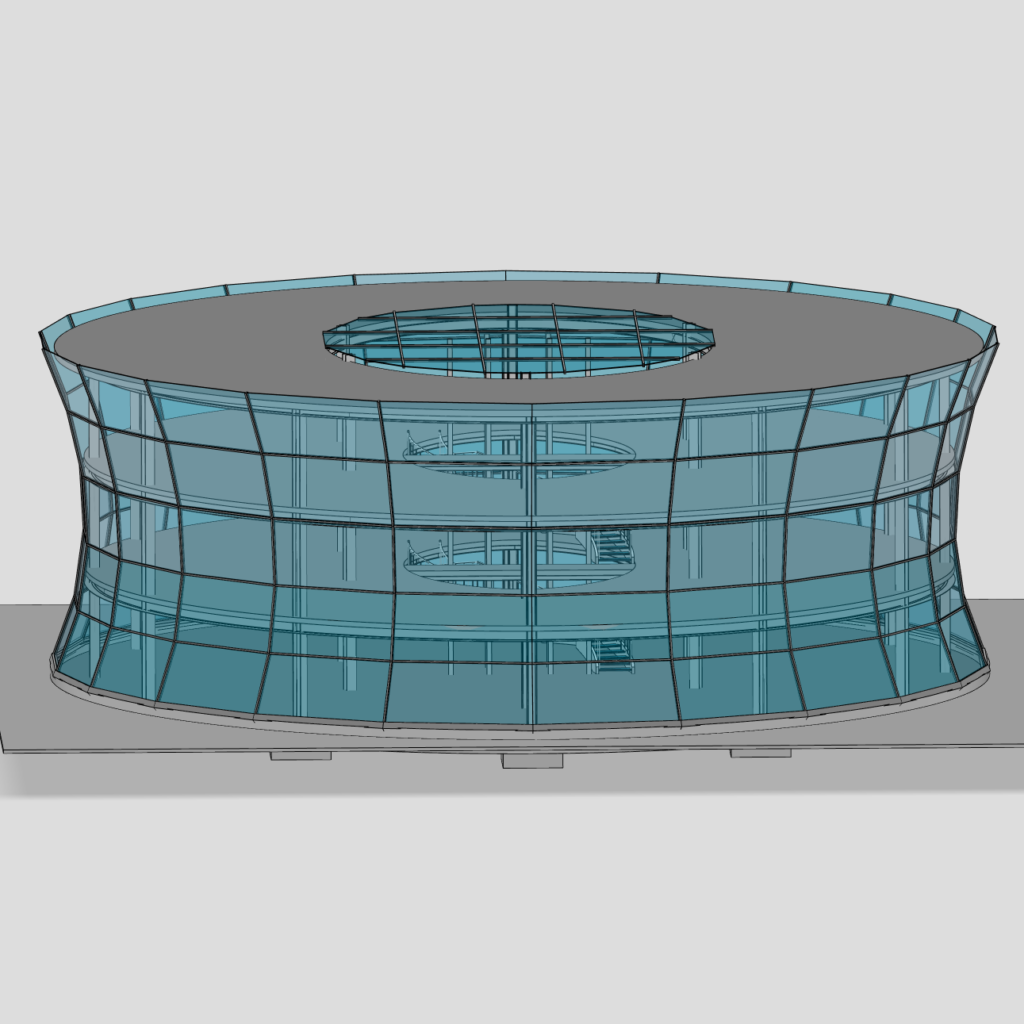
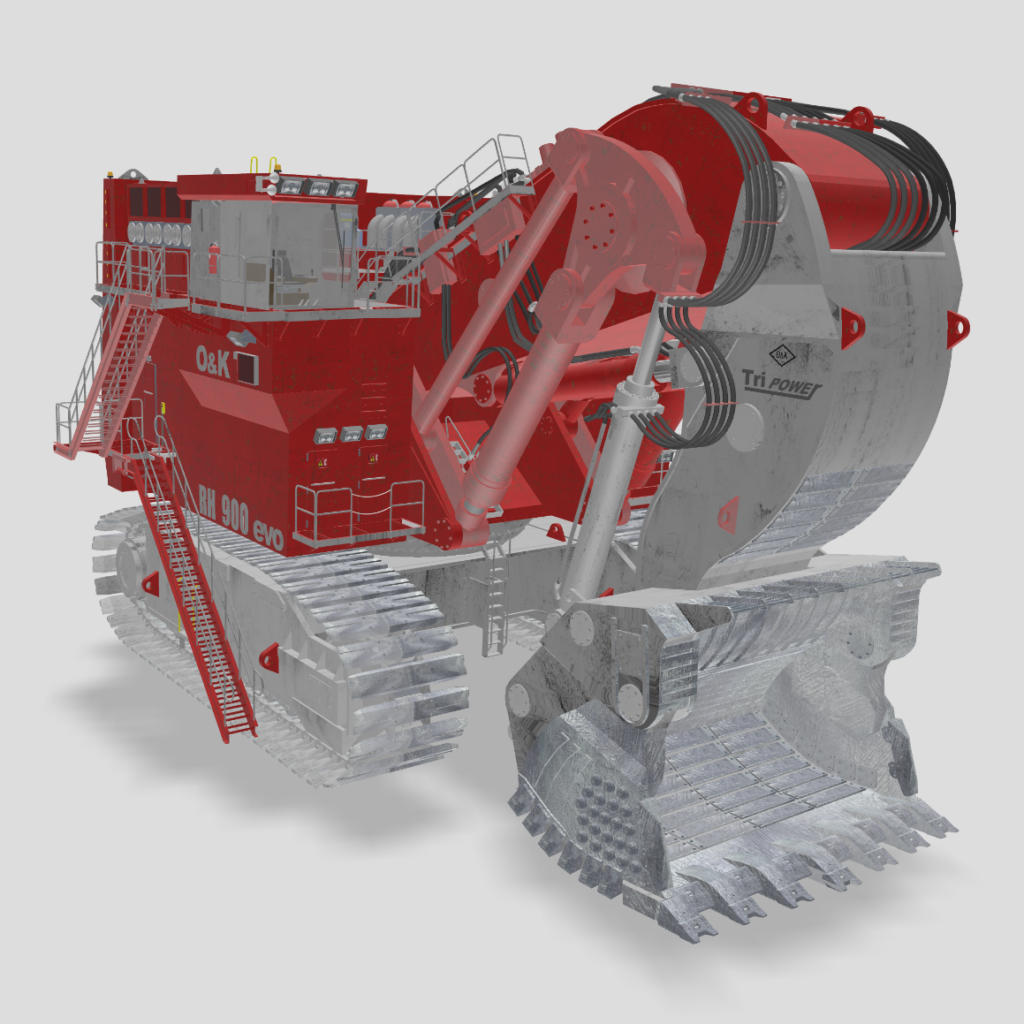
On the other hand, eDrawings can only open a limited set of file types. All versions of eDrawings can open eDrawings files, SOLIDWORKS files, and DXF/DWG files. While this may be sufficient for some use cases, it limits the flexibility and compatibility of the tool.
Exporting

With Revaly, you can easily export or download the native file and also convert it to commonly accepted file types. The control scheme is user-friendly and works well, making it simple to use.
eDrawings, on the other hand, saves as an eDrawing file (.eprt, .easm, .edrw), unable to be opened by other softwares — not even Solidworks. This can make it difficult to share or collaborate with others who don’t have eDrawings.

Conclusion
eDrawings was once a viable solution for individuals who needed to view and annotate Solidworks models without a license. However, its age, limitations, and cumbersome nature make it no longer a suitable option in today’s digital landscape.
Enter Revaly, the game-changer in this field. With its lightning speed, user-friendly interface, and cloud-based technology, Revaly is not only the best choice for today but also the best investment for the future. With continuous updates and advancements, the gap between Revaly and its competitors will only continue to widen.
Want to join the team?
Like what you see here, and want to join the team? Check out our job openings on our Careers page.